Rewriting my .zshrc
Vincent Bernat
Ten years ago, I started to use Zsh, a shell designed for
interactive use but which is also powerful for scripting usage. I had
a fairly comprehensive .zshrc file split in several parts. I have
decided to rewrite it for several reasons:
-
I did not take advantage of several features of Zsh, like some advanced parameter expansion, arrays, arithmetic expressions and other built-in features. There were a lot of
| head,| awk,| sedthat could be replaced by some Zsh wizardry (something easier to read like${${(f)~~"$(</etc/hosts)"}%%\#*}). -
It contained a lot of hacks to make things work on some odd/old setups. I was not really sure that these hacks are useful anymore. It also contained a lot of conditionals where some parts of the code were executed depending on the hostname.
I have discovered oh-my-zsh, a nice project trying to
provide a generic and flexible Zsh configuration:
A community-driven framework for managing your zsh configuration. Includes 40+ optional plugins (rails, git, OSX, hub, capistrano, brew, ant, macports, etc), over 80 terminal themes to spice up your morning, and an auto-update tool so that makes it easy to keep up with the latest updates from the community.
The idea of such a project is to fork it and make the changes that you
need. I was previously hacking around Phil!’s Zsh Prompt for
my prompt. oh-my-zsh contains a close theme (jonathan). Neat.
However, I decided to write my .zshrc from scratch (but with some
snippets stolen from oh-my-zsh). Why? Mostly because I want to
precisely configure Zsh. Even with its plugin architecture and its
override mechanism, oh-my-zsh provides some features (options,
aliases, functions) that I do not want. Thanks to git, you can fork
and make any local changes you want but since I would have modified
most of the files, it seemed easier to just start from scratch.
I have published the result on GitHub. You can use it as is, fork it or (better) steal and adapt some snippets for your own usage. Here is the mandatory screenshot for the prompt (no much space left for the commands):
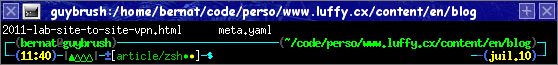
Update (2013-02)
Since I am now using awesome window
manager, I have dropped the right part of the prompt because it
does not behave well when resizing windows. You can get the previous
prompt by checking out tag before-awesome. I have
then switched to a powerline prompt. This kind of prompt needs a
special font. To get the previous prompt, checkout tag
before-powerline. Here is what the new prompt
looks like:
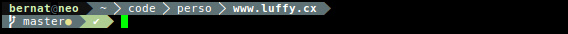
Here is a short snippet used to select a sensible EDITOR depending
on what is available. It uses anonymous functions (to restrict the
scope of local variables), arrays and flags in parameter
expansion. For another example, take a look on
how I select a valid locale.
() { local -a editors local editor editors=( "emacs23 -Q -D -nw" # Fast emacs "jove" "mg" "jed" # Emacs clone "vim" "vi" # vi "editor") # fallback for editor in $editors; do (( $+commands[$editor[(w)1]] )) && { export EDITOR=$editor break } done }
Enjoy!
Update (2011-07)
Anonymous functions were introduced in Zsh 4.3.7. Older versions do not support them. A workaround is to use a classic function instead:
__() { local -a editors local editor ... } && __